Do you struggle coming up with ideas for your videos? Maybe you're unsure how to structure them, or even what to say once the camera starts rolling.
You're not alone… and that's exactly why I want to share with you how ChatGPT has become one of my go-to tools for video creation.
I’ve been using ChatGPT every day since it launched, and it’s hands down one of the best investments I’ve made.
I personally recommend the $20/month Plus membership—it’s absolutely worth it. Not only do you get more features, but the more you use it, the more it begins to learn your voice and style, making it a powerful tool for your content creation process.
Lets dive in.

#1: Use ChatGPT To Brainstorm Endless Video Ideas
ChatGPT is my favorite brainstorming partner. If it understands your audience and niche, it can feed you an unlimited stream of video topic ideas. No more saying, “I don’t know what to talk about.” That excuse is off the table now.
Want to target stay-at-home moms struggling with weight loss? Just prompt ChatGPT: “Give me 10 video ideas targeting stay-at-home moms who struggle with weight loss.”
Boom—you’ve got a list to start from.
Truth is, most people don’t lack ideas. They’re just stalling because getting on camera is scary. But with tools like ChatGPT, you remove the barriers and make it easier to take that first step.
If you need help getting over your fear of video check out this video below of me speaking at the Faith Over Fear event in Orlando, Florida in November 2024.
#2: Use ChatGPT to Outline Your Video
Once you pick a topic, ask ChatGPT to give you a video outline. It’s really that easy. I personally love “listicle-style” videos—ones that are broken down into steps or numbered points. This post is a perfect example.
People love simplicity. They love structure. “Tell me the steps and I’ll follow them.” That’s how we think, and that’s why listicles work.
You can say: “Write me a 3-minute video outline based on this topic: The Top 3 Ways to Lose Belly Fat.”
And it’ll deliver a structure you can use to ad-lib and stay natural. I’m not a fan of reading scripts—people can tell. I prefer to keep it real and connect like a human being. Authenticity always wins.
#3: Use ChatGPT Repurpose Your Video into Other Content
This is where things get powerful. After I record a video, I drop it into a tool called Descript. It automatically transcribes the video and lets me edit based on the text.
But then, I take that transcript, throw it into ChatGPT, and ask it to turn it into a blog post in my voice.
Here’s the key: I always tell it, “Don’t stray from the transcript. Just make it read like an article, not a transcript.” That way it keeps my tone, keeps it unique, and gives me extra content without hours of writing.
You can use it for more than blog posts, too. Turn that same video into Facebook posts, YouTube descriptions, captions—whatever you need. The possibilities are endless.
Final Thoughts
So to recap:
-
Use ChatGPT to brainstorm video ideas based on your niche and audience.
-
Have it create structured outlines for your videos so you can show up with clarity and flow.
-
Repurpose your content like a pro—blogs, posts, captions, and more.
I’ve even put together a free PDF called The AI Video Kickstart. Inside, you'll get a prompt that creates your perfect customer avatar in under 30 seconds—and then gives you video ideas on the spot based on that avatar. If you want it, drop a comment or hit the link.
The tools are here. The time to create is now. Go crush it.
Additional Resources
✅ The Secret's Trilogy - Learn More Here
Russell Brunson’s Secrets Trilogy is a three book playbook that shows you how to attract the right people, build a funnel that sells, and turn clicks into customers using the exact patterns behind the biggest online wins.
✅ TubeBuddy – Learn More Here
I LOVE this tool for finding great keywords and tags for my YouTube videos and so much more. If you really want to have the edge when doing YouTube I highly recommend using this browser extension.
✅ Repurpose.io - Learn More Here HIGHLY RECOMMENDED
This tool is flat-out AMAZING! If you are creating any style of videos, this tool makes it insanely easy to share your content on other platforms. This tool is highly recommended.
You rock,
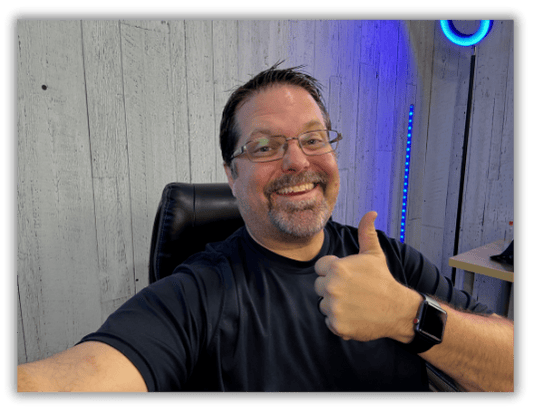

PS: If you don't have a step by step blueprint for success then check this out (Unless you currently have to many leads and sales then you can handle) - Click Here


1 Response to "The Top 3 Ways to Use ChatGPT to Create Killer Video Content"
I enjoyed your blog post. I want the free PDF “The AI Video Kickstart.