Creating video content takes time, energy, and your unique voice. So when you publish a video, don’t let that content stop working for you once it's posted.
Instead, use the power of AI… specifically ChatGPT to repurpose that video into multiple high-value content pieces that work across different platforms.
In this post, I’m going to break down 7 smart and simple ways you can use ChatGPT to repurpose your video content so you can maximize your reach, build your brand, and drive more traffic.
Why Repurposing Content Matters
Before we dive in, let's talk about why repurposing is crucial. AI has made it incredibly easy to turn one piece of content into many.
That means more content, more reach, and more engagement without needing to reinvent the wheel every time.
If you're not repurposing your videos into multiple formats, you're leaving opportunity (and money) on the table.

1. Turn Your Video Into a Blog Post
One of the most powerful ways to repurpose your video is to convert it into a blog post.
I like to run my video through Descript, which transcribes the entire video. Then I upload that transcript to ChatGPT and ask it to write an SEO-optimized blog post using headings and keywords.
You can even have ChatGPT research the trending keyword for your topic and format the article to help you rank. And if you don't have a blog?
No worries. Post it as an article on LinkedIn — they rank incredibly well on Google too.
2. Extract Social Media Posts
Your video transcript is a goldmine for social content.
With ChatGPT, you can pull out long-form posts directly from your transcript in your own tone and voice. If you do listicle-style videos, it’s easy to extract one post per point. A 7-point video can give you seven strong posts — instantly.
This is a great way to keep your content flowing consistently on social platforms.
3. Write an Email to Promote Your Video
Got an email list? Even if it’s tiny use it.
ChatGPT can write an email for you based on your transcript. Just provide the transcript and give it a clear instruction to match your tone. Whether you’ve got 5 subscribers or 5,000, you can send out a compelling email to get more eyes on your video.
It’s a powerful tool for driving traffic and building connection with your audience.
4. Create Tweet Threads (or Threads for “X”)
Short-form content is thriving, especially threads.
You can ask ChatGPT to turn your transcript into a multi-part tweet thread, where each tweet breaks down a point or takeaway. These are great for Twitter/X, Threads, and even Facebook posts when styled correctly.
Threads keep people scrolling and engaged — and they’re all pulled from your video content.
5. Build Instagram (or Facebook) Carousels
Instagram carousels drive engagement like crazy.
Give ChatGPT a prompt to create a 7-slide carousel using your video transcript. It’ll break down your content into punchy, slide-ready content. This works perfectly not only for Instagram, but also for Facebook, where carousel posts are showing up more and more.
Just copy the slide text ChatGPT gives you and drop it into Canva or your favorite design tool.
6. Pull Out Quotes and One-Liners
You are saying powerful things in your videos — even if you don’t realize it.
With your transcript, ChatGPT can extract quotes and one-liners that can be used for quote graphics. These can go on social, email, or even be added to your content calendar.
And with the new image capabilities, you can even have ChatGPT help design the quote cards with your own templates.
7. Write SEO-Optimized YouTube Descriptions
This one will save you tons of time.
Once your video is done, upload the transcript to ChatGPT and have it write your full YouTube description, SEO tags, and even title options. I’ve even created a custom GPT that does this for me every week — it saves me hours.
This ensures that your video gets seen, gets clicks, and gets results.
Why This Strategy Works So Well
Repurposing content is the secret to omnipresence. One video can create a blog post, several social posts, a carousel, an email, a tweet thread, a YouTube description, and more.
AI has taken what used to be a time-consuming process and turned it into a few clicks.
The key is giving ChatGPT a transcript in your voice and being specific with your prompts.
Final Thoughts
If you’ve been feeling like content creation is overwhelming, just start with one video.
From that single piece of content, you can build a full content strategy using these 7 methods. Let AI do the heavy lifting, while you focus on sharing your message and building your brand.
And if you haven’t grabbed my AI-Powered Video Kickstart PDF, grab it below — it’ll help you nail down your avatar and generate your first (or next) 10 videos fast.

Let me know in the comments if this helped you!
You rock,
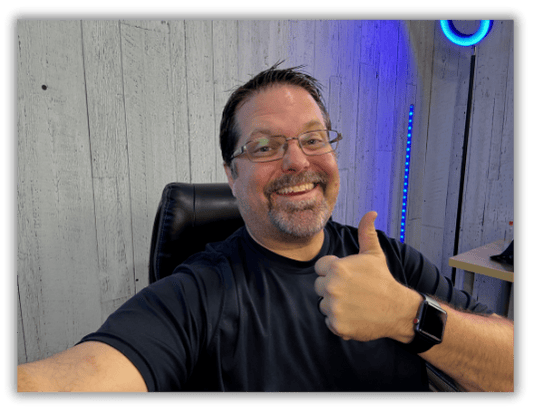

PS: If you don't have a step by step blueprint for success then check this out (Unless you currently have to many leads and sales then you can handle) - Click Here


1 Response to "7 Smart Ways to Repurpose Your Video Content with ChatGPT"
I am not on Linkedin. I am not on Instagram. I was on Twitter. When I was on it, I didn’t like it. I am on Fb.
What is a carousel Post?
From what you have said in this blog, it can save you time.