If you're not using ChatGPT to plan your video content yet, you’re missing out on one of the biggest productivity hacks available today.
I've been using it consistently in my business, and let me tell you, it’s like having a full-on brainstorming partner right at your fingertips.
In this post, I’m breaking down how to use ChatGPT to plan your videos in just three simple steps.
Trust me, once you get into this rhythm, you’ll never plan your content the same way again. You'll be hooked!

Step 1: Start With the Hook
Once you’ve got your video idea nailed down, the very first thing you want to do is generate a hook that pulls your audience in.
This is where ChatGPT really shines. I like to prompt it with something like…
“Give me five hook ideas for a video about [insert topic] for [insert target audience].”
For example, you could say…
“Give me five hooks for a video about losing a beer belly for men over 50.”
From there, ChatGPT gives you several hooks to choose from. I always ask for more than I need—like ten—even if I only plan to use one. This gives me options.
Sometimes I’ll even mix and match parts of different hooks to create the perfect one. And I don’t just do this for hooks—I use this same mix-and-match strategy for structuring the entire video.
Step 2: Structure the Flow With Bullet Points
With your hook ready to go, now it’s time to map out your content. Use ChatGPT to create a simple outline.
If you want your video to hit on seven main points, ask for ten. Want three? Ask for five. Why?
Because having a few extra gives you the flexibility to cut out the ones that don’t quite fit or feel redundant.
Personally, I like using odd numbers like 7 or 11—they tend to stand out. Ask ChatGPT for an outline like: “Give me 11 tips for men over 50 to lose a beer belly.” Boom—you’ve got a video structure in minutes.
You can even drill deeper by asking ChatGPT to give you three sub-points under each main point.
It’s a great way to flesh out your script and stay organized without overthinking it.
Step 3: Craft a Call to Action That Converts
The final step is your call to action. This is where you tell your viewers what to do next. Are you trying to get more likes and comments?
Do you want them to join your Facebook group or download a lead magnet?
The key is knowing your goal before you hit record.
Once you know the goal, ask ChatGPT: “Give me five call-to-action ideas to get people to join my free Facebook group.”
Just like with the hooks and bullet points, ChatGPT will give you a handful of options that you can pick from or tweak to match your style.
Let AI Work for You
The more you use ChatGPT, the better it gets at understanding your tone and preferences. I use it all the time—especially because it’s fast, efficient, and helps eliminate decision fatigue.
I don’t need to use a bunch of different tools because this one just works. I use ChatGPT Plus (totally worth the $20/month), and it’s been a game-changer.
Want a jumpstart? Grab my AI-Powered Video Kickstart PDF below. It includes a mega prompt to help you define your perfect avatar and even gives you 10 video topic ideas to get the ball rolling.

Now it's your turn—how are you using ChatGPT to plan your content? Drop a comment and let me know!
You rock,
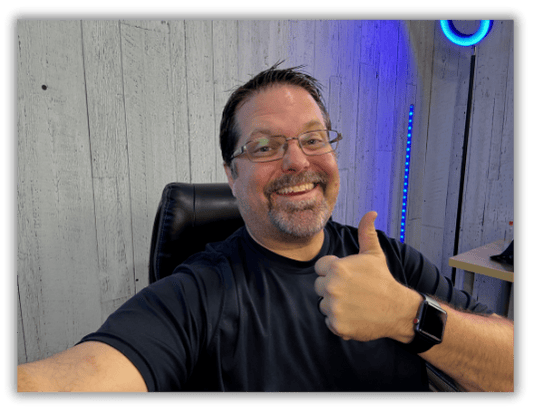

PS: If you don't have a step by step blueprint for success then check this out (Unless you currently have to many leads and sales then you can handle) - Click Here

