One of the things I do as a marketer is to test cool and easy ways to market online and get results.
I then take my results and share them with my students so they can go and duplicate the same thing.
Recently I decided to test something that I have been doing for a while but honestly have never tracked it to verify if it worked or not.
This simple strategy can be done in under 15 minutes a day or less doing nothing but sharing simple images on Facebook.
That's right… IMAGES!
The results of my recent test were with 4 images that I shared on my Facebook page. I used a tracking link so that I could see the clicks as well and resulting conversions.
Here is a screenshot of my link tracking software.
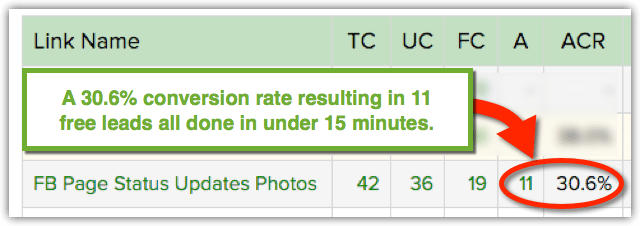
This is so easy that literally anybody can do this and build a list.
Here Is How It Works
You go to Google images and search the term “Quotes” or “Powerful Quotes” or even “Inspirational Quotes”.
I think you get the idea.
Once you do that search you should see something like this…
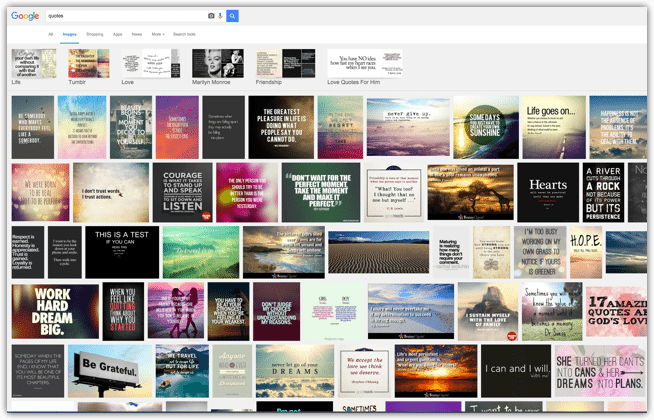
You simply find an image that has a quote you feel is powerful and has the potential to be shared by your friends on Facebook or any other social network for that matter.
Once you have your image save it to your hard drive.
Do not alter the image in any way.
Then go over to Facebook and share this image on your timeline and add a simple sentence that reiterates the quote along with a link to the capture page.
Something like this.

Once you have done that you simply share it and boom, you are done.
Easy right?
So now you do this 3 or 4 more times throughout the day during peak times.
But here is the cool part, you can set up all your posts on a schedule so that they post throughout the day.
You can do this all in under 15 minutes and then you are done. That's it!
Here is a video I created to show you exactly how to do this every day to help you build your list.
Feel free to share this post with your friends if you got value and leave me a comment as I love your feedback.
Additional Resources For Your Business
✅ Facebook Friend Filter - Learn More Here
Have a whole bunch of inactive friends on your Facebook profile? This browser extension can you help quickly identify those friends that no longer engage on any of your posts and help you to unfriend them quickly. This tool is awesome for increasing engagement in a big way.
✅ ClickMagick – Learn More Here
The #1 rule in marketing is to TRACK EVERYTHING. If you don’t know where your efforts are getting the best results you can't scale it up. This link-tracking software is the best I have seen and I use it myself every day.
✅ Ecamm Live Broadcasting Software - Learn More Here
If you want to enrich your LIVE videos experience, this tool is AMAZING. Perfect for high production-looking lives and super simple to use and allows you to broadcast to multiple locations at the same time.
You rock,
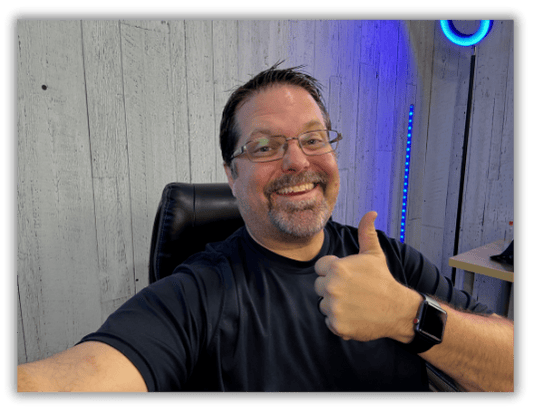

PS: If you don't have a step by step blueprint for success then check this out (Unless you currently have to many leads and sales then you can handle) - Click Here


14 replies to "How To Get Free Leads In Under 15 Minutes A Day"
Great post! Very simple strategy. Working on scheduling some posts now!
Awesome man, consistency is the key. 😉
Great strategy Mark! Excellent post as usual 🙂
Awesome, enjoy Yvar. 🙂
WOW. Real simple and real powerful! Thanks for sharing.
Awesome little strategy Mark – thanks for sharing – I was actually just about to go schedule some posts on Facebook for the week and now I'll do it this way ✌️
Mark what a great article. It's so simple and easy. Why I keep struggling is beyond me. Thanks for all you do.
Thanks Mark…will definitely put it to good use!!
Fabulous share on a simple strategy to use especially for those of us who are time poor…thanks Mark (Y)
Awesome Tips. Very easy steps to follow.
It’s amazing how simple little things, can pull some big results. I see these images all the time. And I notice you place a link in the example pic above. Do you always put your link in with the sentence above the pic, or just here and there?
yeah I always add a little text on it.
WOW!! Love this strategy – even I can do this!!!
Great post Mark. I found it very useful