So if you’ve heard it once, you’ve heard it a million times.
If you want to get prospects and leads for your business, you need to be posting on social media. That’s where your prospects are hanging out correct?
Heck, I’ve said here on this blog and in my videos a few million times as well.
Because it’s 100% true!!
However, you’re probably sick and tired of wondering what to post on social media and you draw a blank. No idea what to post.
What do I talk about? Will anyone care?
All those questions more than likely go through your head when you’re stuck and drawing a blank?
Why don’t we make sure that never happens again yeah? I’ll give you enough sneaky ways to find content ideas that you’ll never run out again!
Awesome let’s go!!

8 Sneaky Ways to Find Social Media Content Ideas That People Want!
Very quickly. The key is to find the social media ideas that people WANT. Not that you think are good!
To do this you must know your prospect’s pain points. What do THEY want? Because as you know, it’s all about them.
So here are my favorite ways to find out what they want.
Sneaky Way #1: Keyword Tools
Taking what I said above into consideration, then there’s really no better way to get the social media ideas that people want…than to simply see what people are typing into the search engines.
I mean c’mon. THEY are typing the exact things that THEY want to know right into Google and other search engines. No guesswork is needed!
So that’s a great first resource to go to don’t you think?
Of course, there are a ton of keyword tools online, so I'll just tell you about the two I use and like best. Essentially you could get away with these two tools forever (or until something better comes along…which it inevitably will.)
Keywords Everywhere
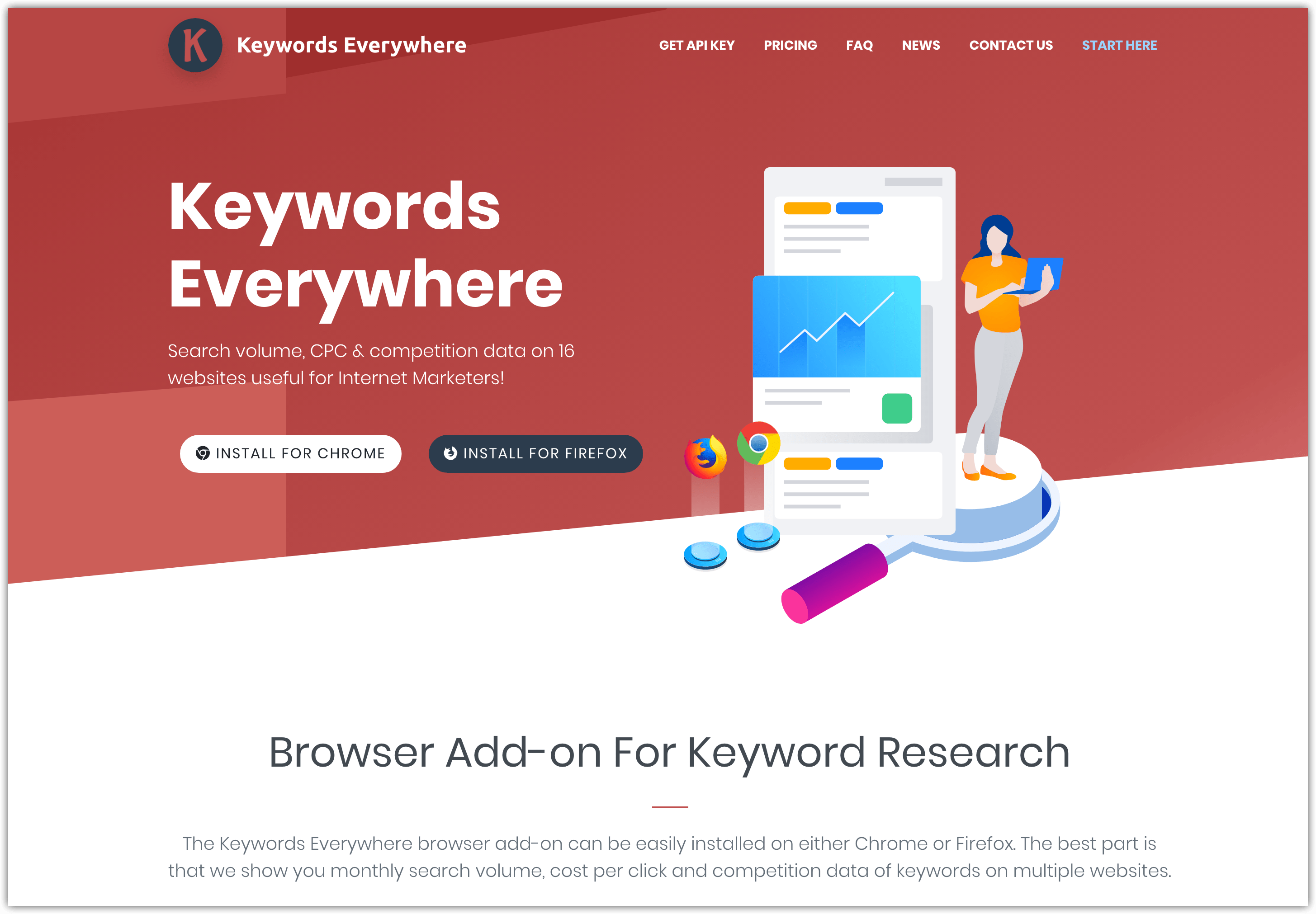
The website is here.
This is an extremely useful tool that actually sits right on either your Chrome or Firefox browser!
Here’s how it works. Whenever you search a term on Google, you’ve probably noticed that Google will give you “related keywords”, both in the search box dropdown and at the bottom of the page as you see in the images below.
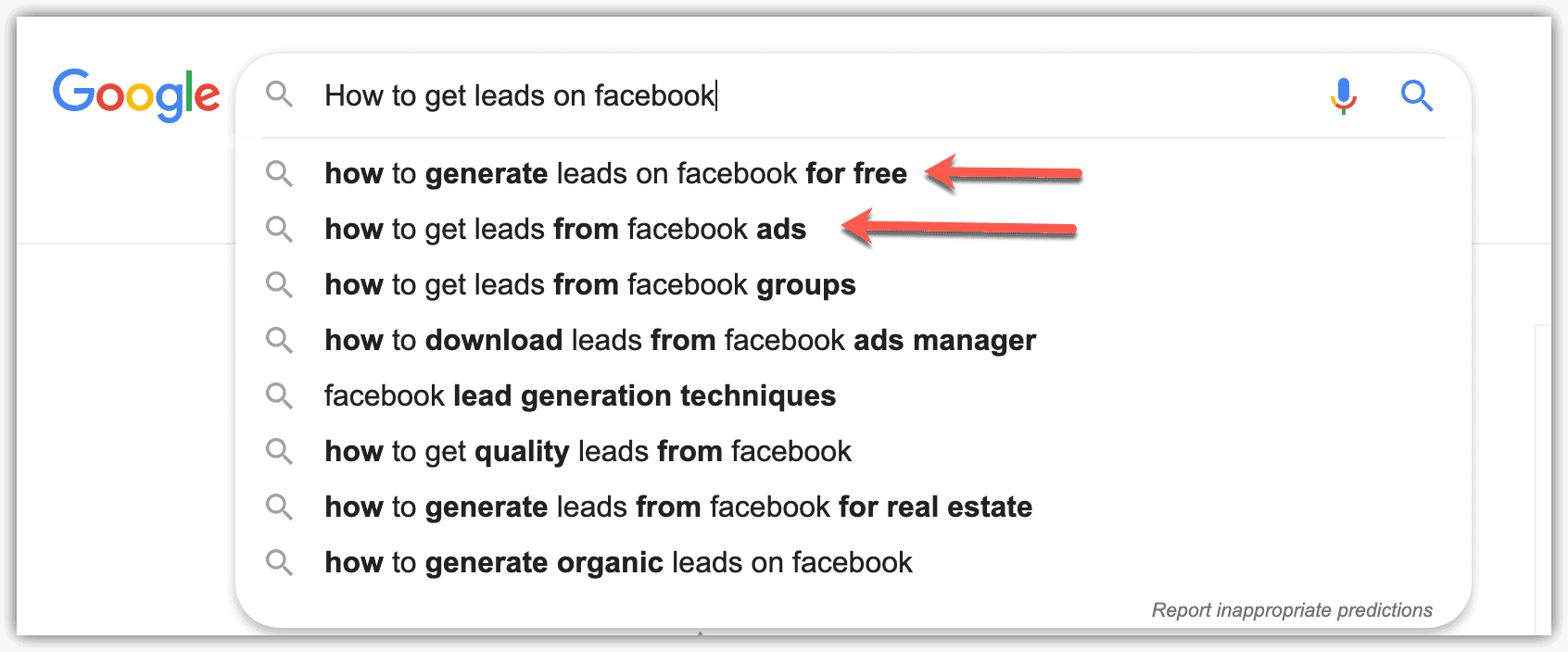
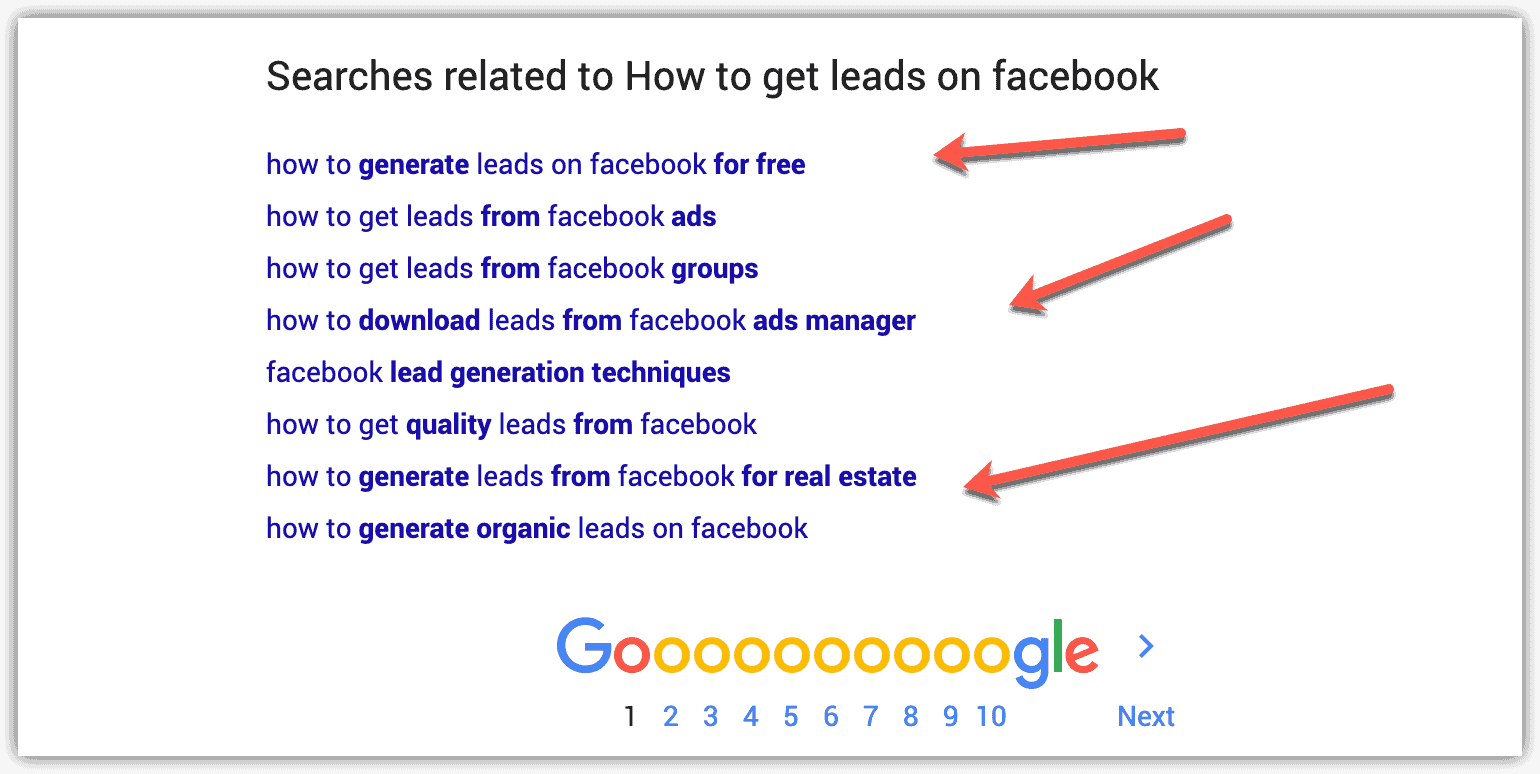
That alone is a good way to find keywords (hint!) However, with “KeywordsEverywhere” you can now see the data for each keyword that Google suggests as related as shown below.
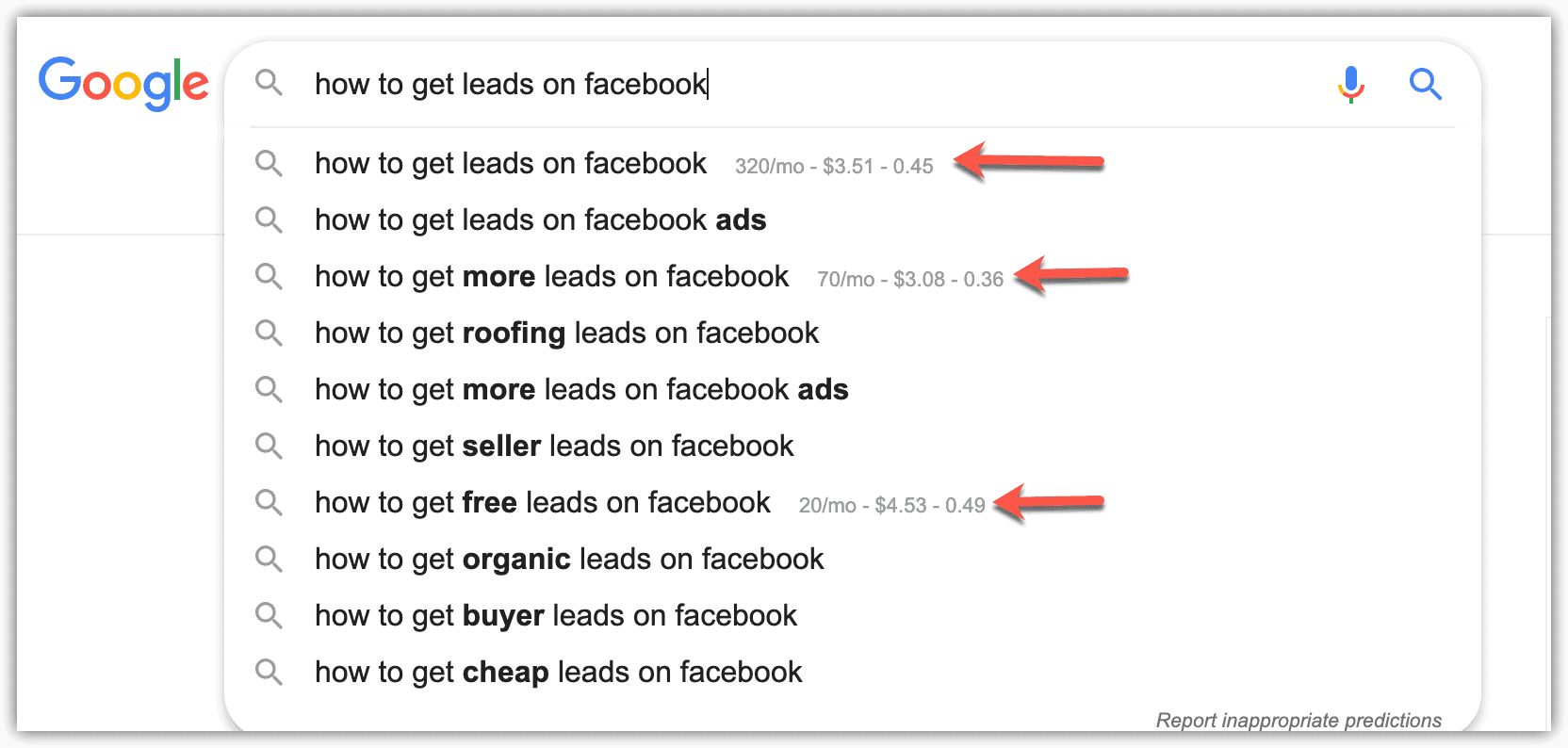
Meaning you can see the searches per month as well as the cost per click for each keyword.
Here’s where it gets really good if you want to collect a ton of great keywords. You can also hit a little star next to the keyword (image below), and it will save that keyword in a list for you. This will let you constantly collect new keywords for your audience…and therefore a mountain of social media post ideas.
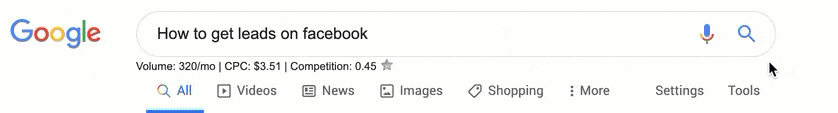
This tool was free for a time, but it’s now transitioned into a paid tool. The good thing is that it is incredibly inexpensive to use and you can pay as you go!
Answer the Public!
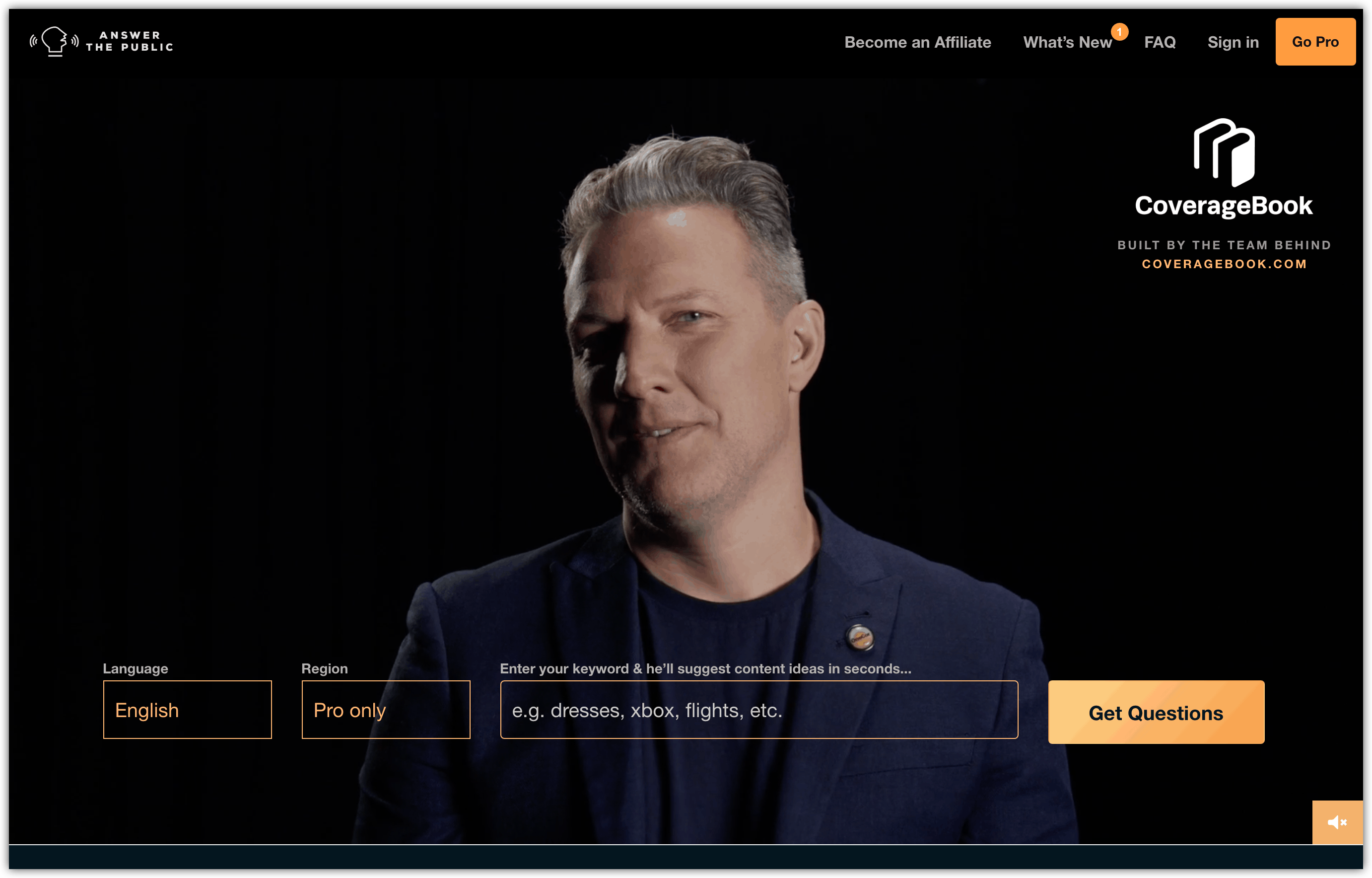
This is another one that you’re going to want to take advantage of! And the good thing is that it’s free to a certain extent. Meaning that you get a number of searches per day! But the info you get for each term you search is massive, so you won’t need many more.
When you go to Answerthepublic.com you’ll be greeted by a grumpy dude who just wants you to hurry up and type in a term. No seriously… you will.
But when you type in keyword magic happens. Answer the Public will give you a slew of questions based around that keyword inside a wheel of goodness, covering all the who, what, how, why, when, and where in a visual image like below.
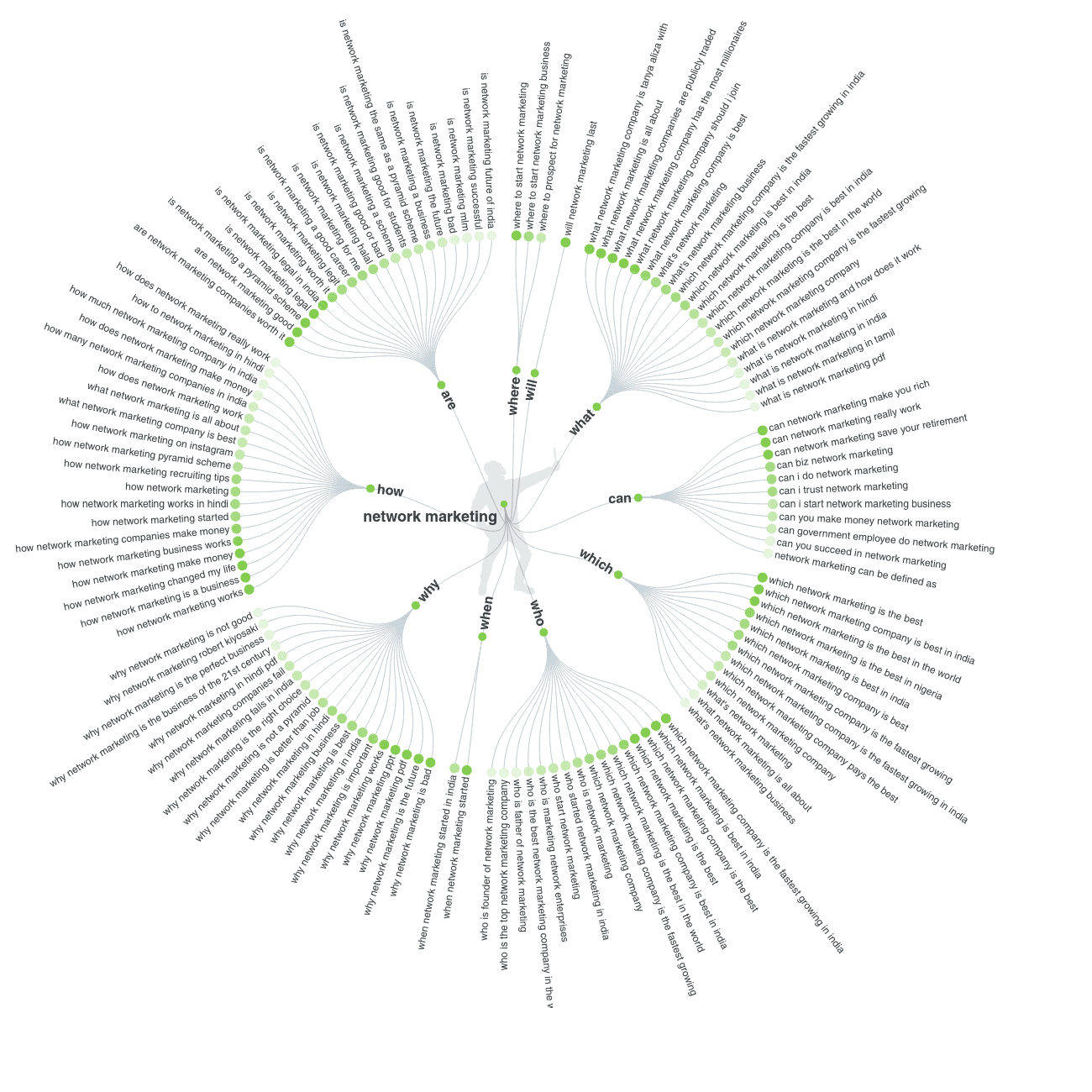
For instance for the term ‘network marketing’ it will give you an entire wonder wheel of questions like:
-
- “Is network marketing worth it?”
- “Can network marketing make you rich?”
- “How network marketing is a business”
- “When did network marketing start?”
- And tons more! (you’ll see)
You’ll get entire sentences that people type in.
But it goes even further because when you scroll down, you’ll also get a list of prepositions. This means you’ll get an entire sentence that includes words like: is, to, can, for.
Here are some examples…
-
- For: “Network marketing for beginners”
- Is: “Network marketing is hard”
- With: “Network marketing with Amway”
- And tons more!
It still doesn’t end though….
You’ll also get a list of comparison words to search through like:
-
- Versus
- And
- Or
Here’s the deal. I could go over everything that this awesome tool does, or you can just hop over to AnswerThePublic.com and spend time in amazement. I really don’t want to spoil all the goodness.
I will say this though. Remember KeywordsEverywhere?
That integrates with Answer the Public, so you’ll get all the same search data that you get when searching Google from Keywords Everywhere inside Answer the Public.
Be careful, it’s addictive. You’ve got social media posts to make!
Sneaky Way #2: Your Own Content
So chances are that if you’ve been doing this for a while, you’ve probably created some content. Either on your blog, or on YouTube videos, or Facebook Lives, or even emails.
Content is king. But what most people don’t realize is that you can take a piece of content and re-purpose it as social media content as well.
And I don’t mean by creating a post to send people to your content (although technically that’s a social media post idea!)
But let’s say you wrote a killer blog post about how people can find never-ending social media content ideas with 8 different ways of finding ideas. ?
Well, you could then go and take each of those ways, and turn each one into a new social media post. So now you’ve just given yourself 8 different new posts.
Sneaky Way #3: Other People’s Content!
Don’t have any content yet? Well, first of all, why not? The internet runs on content and you need to feed it if you want to get traction so get to work. 🙂
Secondly, there’s a guy and buddy of mine you may have heard of online named Ray Higdon.
Well, Ray teaches a concept he calls ‘Invest, Learn, Teach!’
Here’s how it works…
You’ve likely invested either money or time in learning some cool stuff, right? Well, you can take what you’ve learned, and do what you would have done with your own content if you had it.
Take small little points, and teach it through a social media post in your own words.
Here’s the cool part…
If you simply give credit to the original creator of what you’re sharing, it will make your audience like and trust you even more. Because you’re not stealing, you’re simply sharing something valuable that you’ve learned! And you’re actually giving them the actual source of where you got it!
Here is the really cool thing. If you share something that you learned from them especially an industry influencer you can tag them in your post and potentially get even further exposure. It's a win/win for both you and the influencer. Make sense?
Sneaky Way #4: Questions
Alright, so if you’ve been out there making some noise, and talking to new prospects, there’s a chance you’ve gotten some questions from the people you’re talking to.
Your prospects may ask you questions. Your team members inside your opportunity (downline) may ask you questions. Your email or ManyChat subscribers may send you messages asking questions.
And guess what… if THEY have a question, there’s a VERY good chance that others do too.
I think you know where this is going! Social media content ideas!
BONUS: Do you have questions you need answers to? Well, go get the answer and turn that into social media content.
See how easy this is? And to think, you’ve been sitting there scratching your head for ideas for how long? Pfff! ?
Sneaky Way #5 Social Media Groups
Don’t have people asking YOU questions yet? That’s cool because all day long people are asking questions inside social media groups. In fact, that (and spamming) are all that goes on inside these groups.
Sometimes a post itself is in the form of a question. Other times you can search through the comment sections of posts, and see questions that others have about that content. That’s a 2 for 1 deal right there.
Because if someone else is getting engagement on a post, you can be sure that’s a pretty hot topic that YOUR audience wants to know about too.
Just keeps getting easier doesn’t it?
Sneaky Way #6: YouTube
This is one of my favorite places for ideas because it is just so abundant with topic ideas.
So let’s think about it. What happens on YouTube?
-
- People post videos
- People use tags in their videos
- People comment on videos (oftentimes questions…in between all the insults lol)
- YouTube suggests related videos to the videos you’re watching!
If you want a really cool research tool that can help you find good keywords and ideas use Tube Buddy as it's one of my favorite browser extensions when researching ideas on YouTube.
This is really an unlimited idea pool that you can tap into pretty any time and come up with at least 50 ideas pretty much right away.
But before you do that, check out…
Sneaky Way #7: Amazon!
I bet you think I’m going to say to go search for books on your topic on Amazon. HEY! Now you’re getting the hang of this!
But let’s get even sneakier!
One of the coolest things on Amazon is that little “Look Inside” feature almost every book now has. What’s in 99.9% of books right in the beginning? You got it, a table of contents.
What do you think would happen if you went through the table of contents of about 10 books in your niche? Think you could get social media content ideas for the next month or so?
Go try it and see! But it gets even sneakier!
How about all those reviews for each book? Think those might have some gold in them?
People love to review books on Amazon, and they’ll tell you exactly what they liked about the book, what they didn’t like, and this one’s golden…WHAT WAS MISSING!
Whoa! Think if it was important enough to point out in a review, it might be something worth creating a social media post about?
Sneaky Way #8: Your LIFE!
This one’s last, but by far… not least.
You see, if you have an audience or want to create one on social media, one of the things people want to see is who YOU are! What you’re about. They want a peek inside your life, to see if they should follow you. Basically, people are nosy (yes you too) and we like to see what others are doing.
In fact, this should make up a good portion of your posts. So as you go through life, share it on social media. It doesn’t have to be everything you do (and please don’t always tell people what you’re eating)… but just enough so that people get a taste of who YOU are! No pun intended.
This will help you establish TONS of know, like, and trust!
Now Go Out, Find Tons of Social Media Content Ideas…and Start Posting!
If you want a quick way to get some posts out there today, click the button below and grab my 101 video ideas pdf.

What’s your favorite sneaky way to get ideas for your social media posts?
Did I miss anything? Leave a comment below and let me know
Additional Resources
✅ Metricool Social Scheduler – Learn More Here
My tool of choice for auto-posting to my social media profiles. You can post images, text posts, upload videos, and much more. Amazing tool for social automation and driving more organic traffic to your content on auto-pilot.
✅ Facebook Friend Filter - Learn More Here
Have a whole bunch of inactive friends on your Facebook profile? This browser extension can you help quickly identify those friends that no longer engage on any of your posts and help you to unfriend them quickly. This tool is awesome for increasing engagement in a big way.
✅ Repurpose.io - Learn More Here HIGHLY RECOMMENDED
This tool is flat-out AMAZING! If you are creating any style of videos, this tool makes it insanely easy to share your content on other platforms. This tool is highly recommended.
You rock,
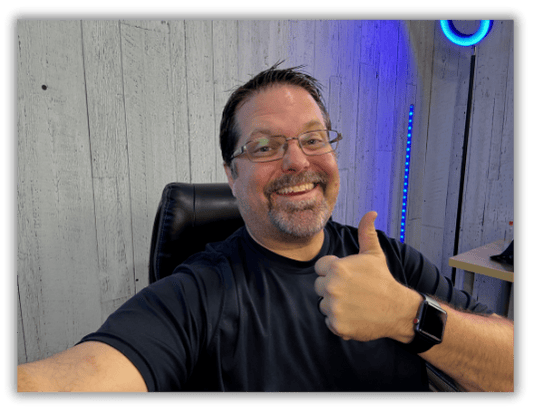

PS: If you don't have a step by step blueprint for success then check this out (Unless you currently have to many leads and sales then you can handle) - Click Here


4 replies to "8 Sneaky Ways to Find Endless Social Media Content Ideas"
Great informative post as usual. I got new ideas that I never thought of. Thanks Mark.
Glad you enjoyed it, Kathleen.
Good post young man 😍🎅
Thank you Gavin.